This article gives you some guidance and instruction on applying for Indian passport in Japan. Please contact the Indian embassy for more details or in case you may have further questions
Indian passport can be renewed at Indian Embassy in Japan.
Step 1: Submit the online form for passport renewal
1.1 Click here for the online application form
1.2 You can choose the button Online Registration Form (Please do this from PC)
Important: a temporary application ID will be displayed on the form. Please copy this ID and note it somewhere
1.3 Sample image of the form is as below.
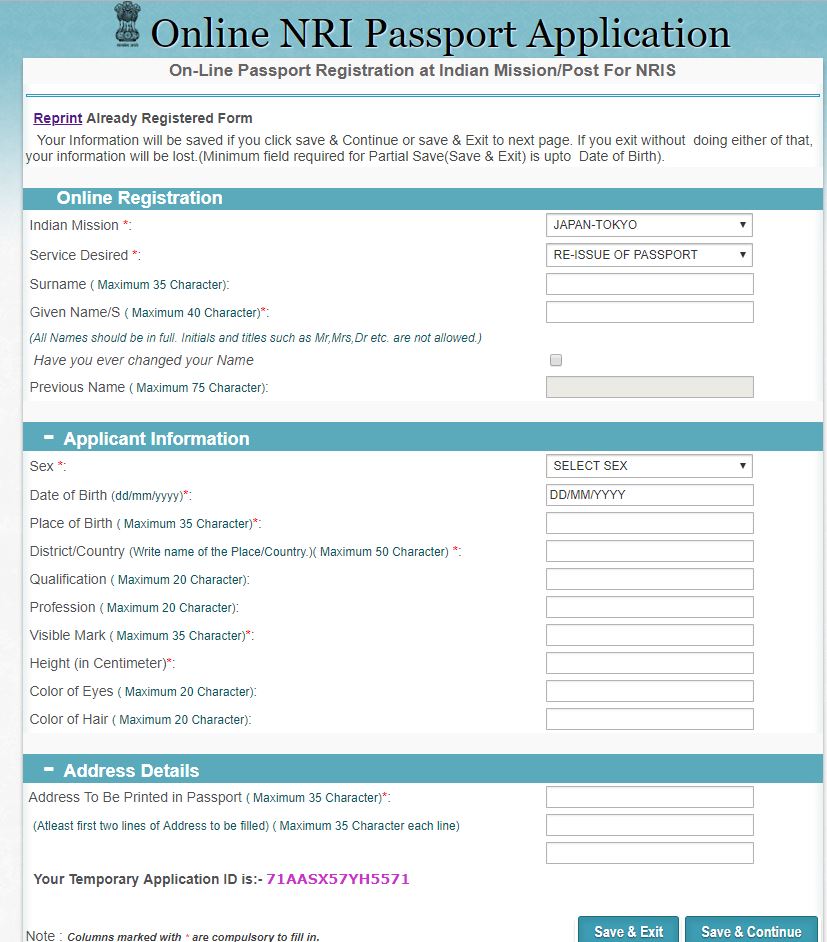
1.4 Please choose Indian Mission as Japan Tokyo in case you are applying in Indian Embassy Tokyo
1.5 Select the desired service (Re-issue of passport in case of renewal)
Enter all other information as needed
1.6 Click Save and Continue
1.7 Click OK button on the Confirmation Message box as shown below
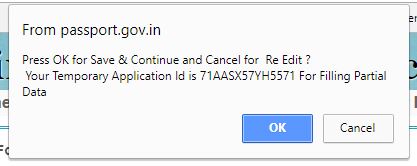
1.8 You will see the second page and Enter Address, Applicants family information, Passport Details
1.9 Click Save and Continue
Click OK on the message box that will be displayed
1.10 You will see the Uploading Image Screen
I have not uploaded an image here. You can paste the photograph manually later
1.11 Click Save & Continue button
1.12 Final screen will be displayed as below
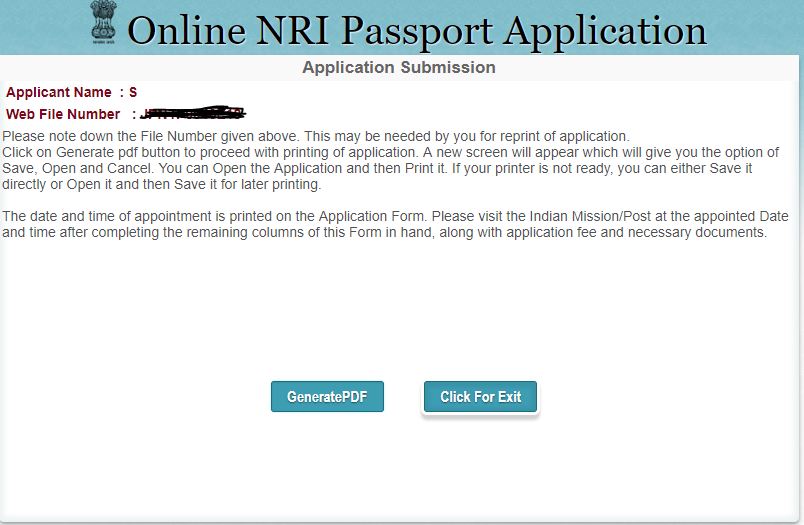
1.13 Click Generate PDF and this will download the PDF file to your PC
1.14 You can see that the data entered in the online form is available in the PDF. Whatever data we entered is on Page 1 of the PDF
1.15 Print the PDF (3 pages are there)
1.16 Complete the Page 2 and Page 3 manually as needed
Sample PDF document I created online is available here for your reference JPNTP0043E18.pdf (51.3KB)
Additional guidelines for filling the online application form available here
Step 2: Personal Particulars Form
2.1 Download and print the Personal Particulars Form here
2.2 Write necessary details
Please note that I have not entered the Police station details on the form
2.3 References -> You can give 2 of your friends information
Step 3 : Other documents needed
4.1 Current passport and a copy thereof (In case you are applying for kids, keep passport copies of father and mother and also show the originals)
4.2 Original Alien Registration Card or Residence Card and a copy thereof (In case applying for kids, keep the copies of father and mother and also show the originals)
4.3 Request letter. Click below to download a sample form I created. Please change as needed. Print the request letter
SampleRequestLetter.docx (12.3KB)
Step 4: Photographs
Three (3) recent passport-size photographs with light background (5cm x 5 cm) and specification in https://www.indembassy-tokyo.gov.in/downloads/PhotoSpecs.pdf
Please note the photo is needed on the white or light background. You can try at some of the convenient shops. Make sure they provide a photo in the white background. An alternative option is you take a photo using a camera or phone and adjust the size to 5cm x 5cm and print at a convenient store. In my case, I have taken a photo using iPhone and adjusted size using photoshop and printed at a Convenient store using the data from USB
Step 5: Visit Embassy with all the above documents
6.1 Embassy accepts applications till 11 AM only
| 1 | Print of the Passport application form submitted online and duly filled
|
| 2 | Personal Particulars form |
| 3 | Original Passport and copy |
| 4 | Original Alien Registration Card or Residence Card and a copy |
| 5 | Request Letter |
| 6 | 3 Photographs |
| 7 | Processing Fees (*10,750 JPY (Ordinary) *14,250 JPY(Jumbo)) |
| 6 | Delivery Fee in case you like the new passport to be deliverd to your house |
Indian Embassy Consular Section Working Hours
Monday to Friday:
0900 - 1100 hrs Accepting Applications
1600 - 1700 hrs Delivery of Passports/Documents
Indian Embassy in Tokyo Address : Embassy of India, 2-2-11 Kudan-Minami, Chiyoda-ku, Tokyo 102-0074.